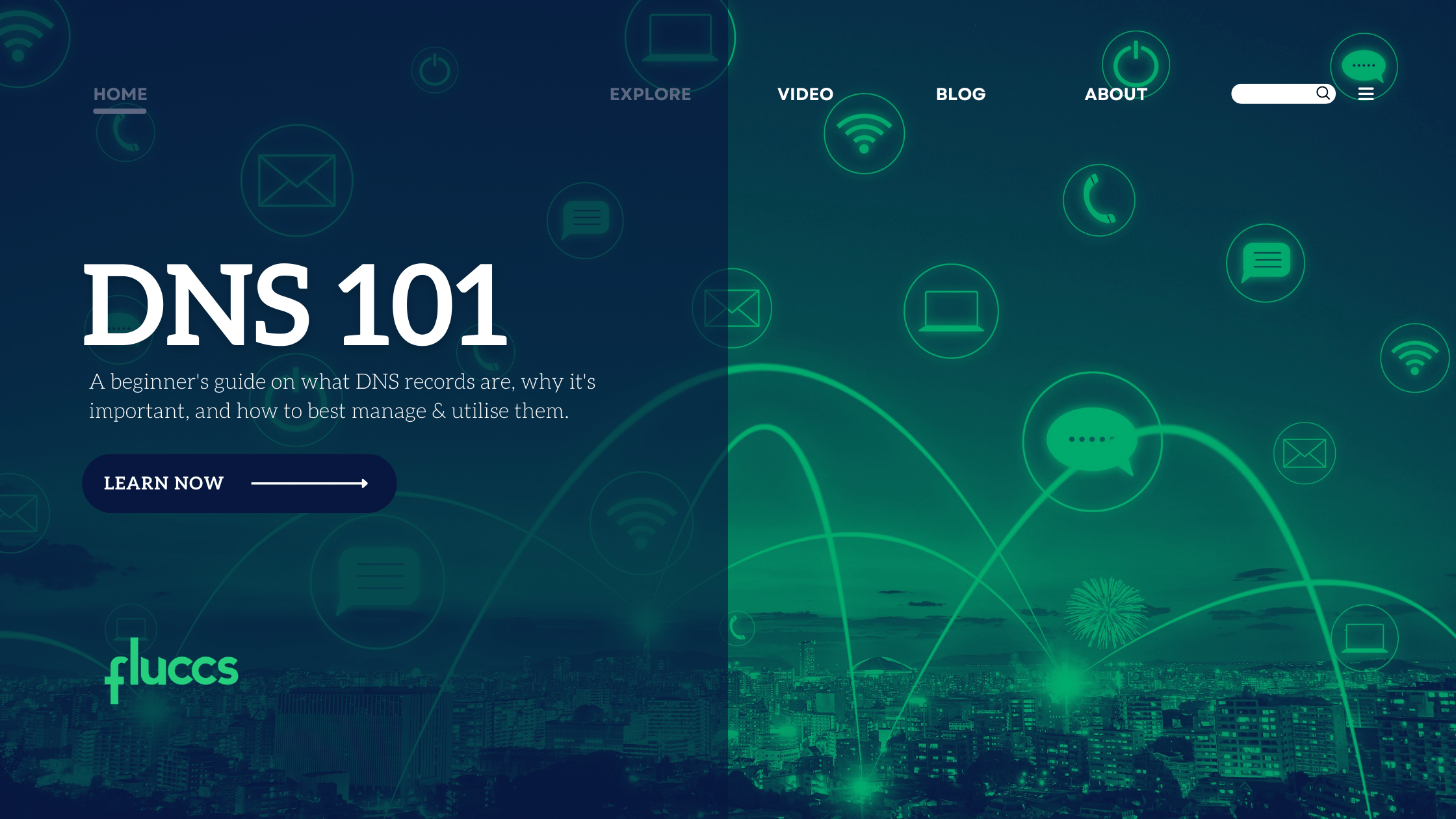The internet is a fantastic tool to use, but it can be daunting to learn the more technical parts. That is why we have started this 101 series; to easily break down fundamentals of the internet to help you better understand how things work.
Today’s topic is DNS, which is a term commonly thrown around but understood by a very small number in the community. Let’s get started!
What does DNS mean?
DNS stands for Domain Name System, and is used to point domain names (e.g. fluccs.com.au) to IP addresses (e.g. 115.178.16.48) that host data for said domain and make it accessible on the internet.
Why do I need to know what it does?
DNS provides the functionality for a domain name.
Having a domain name without DNS records is like having garage sale sign with no date, time, or address for garage sale!
DNS Record Types
Commonly Used
[table id=12 /]Records types used for DNSSEC
[table id=13 /]How do I manage my DNS?
In short, you can find where your DNS is managed by looking at the NS records for your domain name. You can find these details by using a free tool like intoDNS.com.
With Fluccs, you can manage your DNS from within your Client Area account. To learn how to manage your DNS with us, click here.
How do I choose which DNS management tool to use?
When you register a domain name, the you will given the option to add your own name servers. If you don’t, they will automatically bet set to the registrar’s default name servers.
Most registrars allow you to manage your DNS through their client portal, but if not you can contact their support so they can make any changes you need.
You also have the option to use a third-party service, such as Cloudflare, or use your own hosting. Simply input the name servers for your hosting and wait a 1-2 hours for the new name servers to propagate.
If you have any further questions about DNS or would like Fluccs to manage your DNS, contact us by submitting a support ticket from your Client Area account!