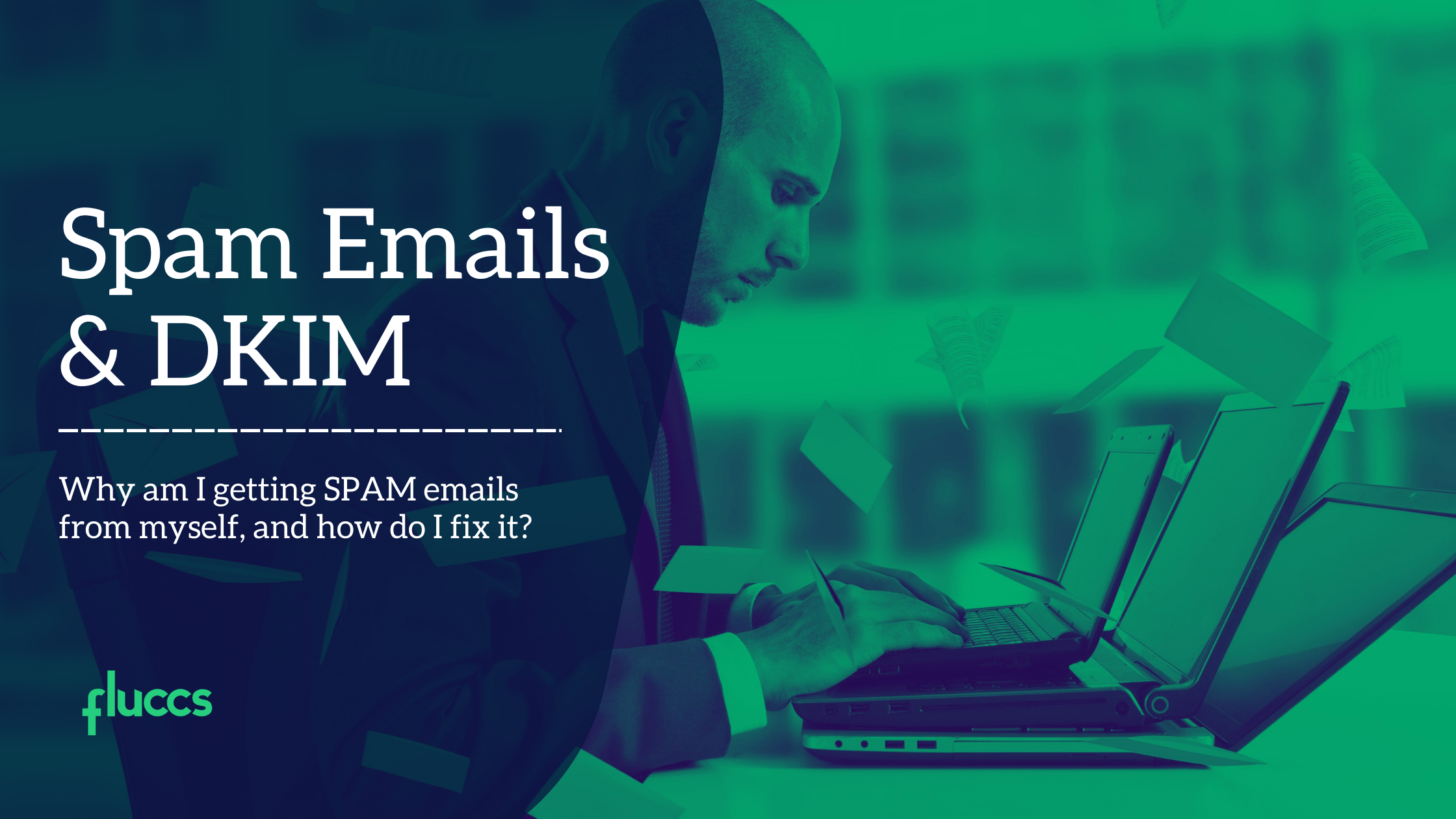Have you had your emails go into the recipient’s junk mail/SPAM folder?
Has Google blocked your emails?
Have you received SPAM emails from yourself or your colleagues?
If any of the above have happened to you, you should look at enabling DKIM signing for your emails.
What is DKIM?
DomainKeys Identified Mail (DKIM) is an email authentication method, and it can help prevent spammers and other entities from impersonating your domain.
How does DKIM work?
DKIM uses digital signatures based on public key encryption to authenticate where an email comes from. A pair of encryption keys is used, a private key for the sender to sign the messages and a public key for the receiver to verify the authenticity of the sender. A receiver cannot use the public key to sign messages.
The two parts of an DKIM encryption key are:
- the DKIM record that needs to be added where you manage your DNS
- the DKIM header that will be included with all the emails sent from the domain.
How can you enable DKIM for your domain?
If your email is hosted with us, simply open a support ticket from your client area so we can enable this for you. If we do not host your DNS, we will provide the records that need to be added for you to forward to whoever is managing your DNS.
If your email is not hosted with us, you will need to get in touch with your email hosting provider so they can help you out. Open a ticket to us if your are not sure who your email provider is so we can find out for you.
SPF and DKIM are great tools that work together with DMARC to prevent email SPAM and spoofing. Next month, we will share an article about DMARC and how all these 3 records come together.